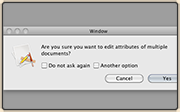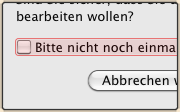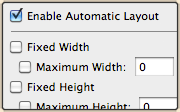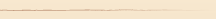Development
Automatic Resizing
Everything would be great with translations, if there were no languages. Seriously, the differences between languages is the actual problem of localization. Be it the way some specific term has to be translated, the consistency across the application and the operating system - or the size of the texts. While the first two problem can not (yet?) be dealt with by means of software, but we believe we got something for the third one:
Welcome to automatic resizing.
It is very common to develop software in English. Able it because there are many english-speaking developers or because it's comfortable. English however, is a very short language in terms string length. Translations can have much longer words for the same thing. Take the english "Edit", like it's displayed in the menu. The german translation would be "Bearbeiten", about 150% percent longer than the original. Hence, interface elements may require more space than they originally occupied.
Automatic resizing will automatically adjust your interface to accommodate these changes, making manual adjustments no longer necessary. When there is still not enough space, it will show you where the problem is. Here are some pictures:
News about this system will be spread on our blog. Be sure to check back regularly. If you cannot wait to use it - there is a nightly build that is already capable of doing the resizing. You can get it here. Let us know what you think :)